手作賀咭!Hand-made celebrations card!
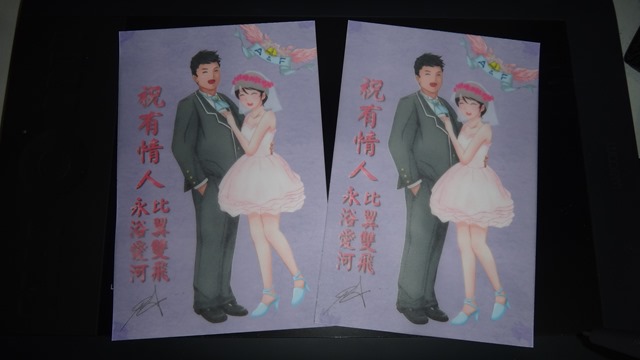
公司同事嫁女,所以做了賀咭。不過,我其實還沒有見過主角們,只是從喜帖上的相片憑感覺畫而已。
Colleague's daughter get marriage next month. So I made a celebrations cards. However, I have never met the bride and groom, I draw this by feeling from photo on the wedding invitation.
第一次用這種材料做,所以簡單分享一下製作過程吧。
It's my first time to use this material, so I'd like to share the making process.
pixiv: http://www.pixiv.net/member_illust.php?mode=medium&illust_id=39883721
G+: http://goo.gl/7RzoGE
首先說一下今次所用的材料吧!賀咭共分兩層,底層是光面紙,面層是牛油紙。
Let me tell what material I used! The card is made by two layer. The lower layer is Glossy Photo Paper, the top layer is tracing paper.
光面紙我選用了 Canon 的 PIXMA A4 170g/m2,牛油紙是 CANSON 的 A4 70g/m2。
Glossy Paper is Canon PIXMA A4 170g/m2, tracing paper is CANSON A4 70g/m2.
兩層材料用百特膠棒 (漿糊筆)在四角粘合。
Two layer is stuck on 4 corners by Pritt Glue Stick.
接著就是畫了!
Then it's time to draw now!

甚麼也不用說,首先是草稿。先把整個構思畫出來吧!
Nothing to say, the first step is draft. Draw what you think first!
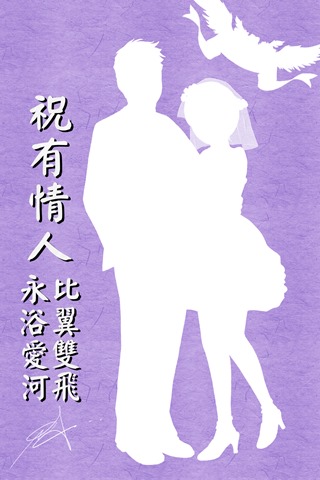
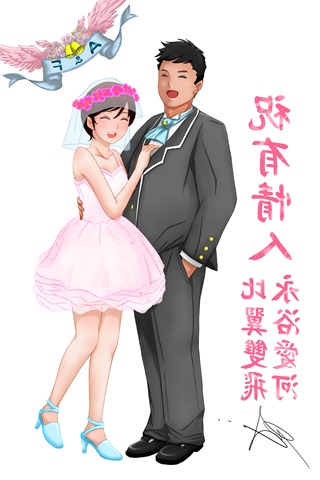
然後就是上色,左邊是底層,把面層的圖案留空。右邊是面層,不用太細節,也不能太深色。
Coloring. Left side is lower layer, keep white for top layer. Right side is top layer, details are not necessary, color should not be so dark.
面層要反轉印刷,用來保護顏料,避免成品因磨擦而缺色。
Top layer should be vertically reversed. This is to protect the ink to prevent from color faded out by touching on it.
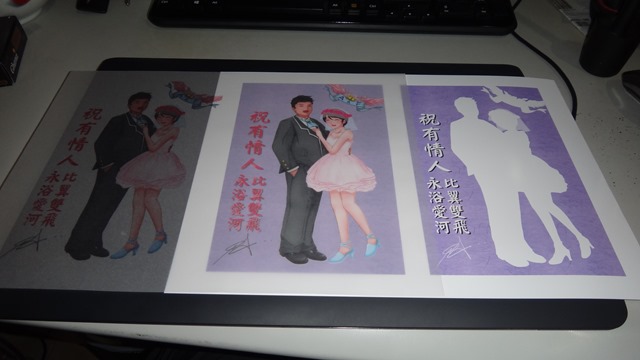
底層不用說,面層也要用相片的最好質素來印出來。牛油紙吸墨比較花時間,要小心不要弄髒。
Not only the lower layer, top layer should be printer with best photo mode. Tracing paper need much time to adsorb ink, be careful not to make it dirty.
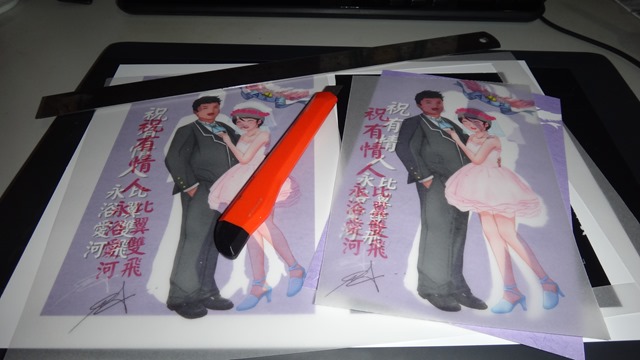
裁出來吧!要小心不要弄傷小手啊~
Cut it out! Be careful not to cut your fingers~
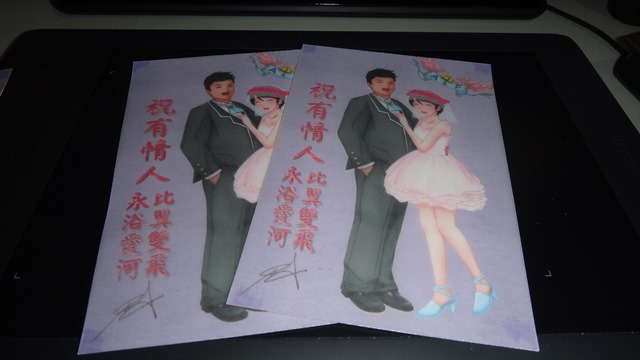
在底層的四角上塗上小許漿糊後,把面層粘上去。
Make some glue on the 4 corners of lower layer, then stick the top layer on it.

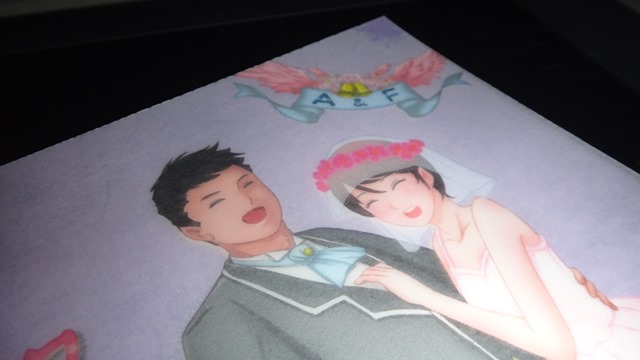
成品的色彩會因環境的光線影響,色彩層次就因應對比度來決定。因牛油紙上的墨水會有一定程度的化開,所以畫得太細緻反而會變得髒,但淺色的地方影響不大。
Color of product will be effected by environment light, color gradation will decided by contrast of drawing. According of tracing paper, ink will be melted a bit. So details will be dirty but not much effected to light color area.
好了,分享就到這邊,這星期就在做這個賀咭了!之後就是約定好的上色教學了,這兩三天會整理好上來的!
Well, the share is up to here. That's what I was doing this week. Then it's time to make the promised coloring tutorial. I'll post it in these 2-3 days!
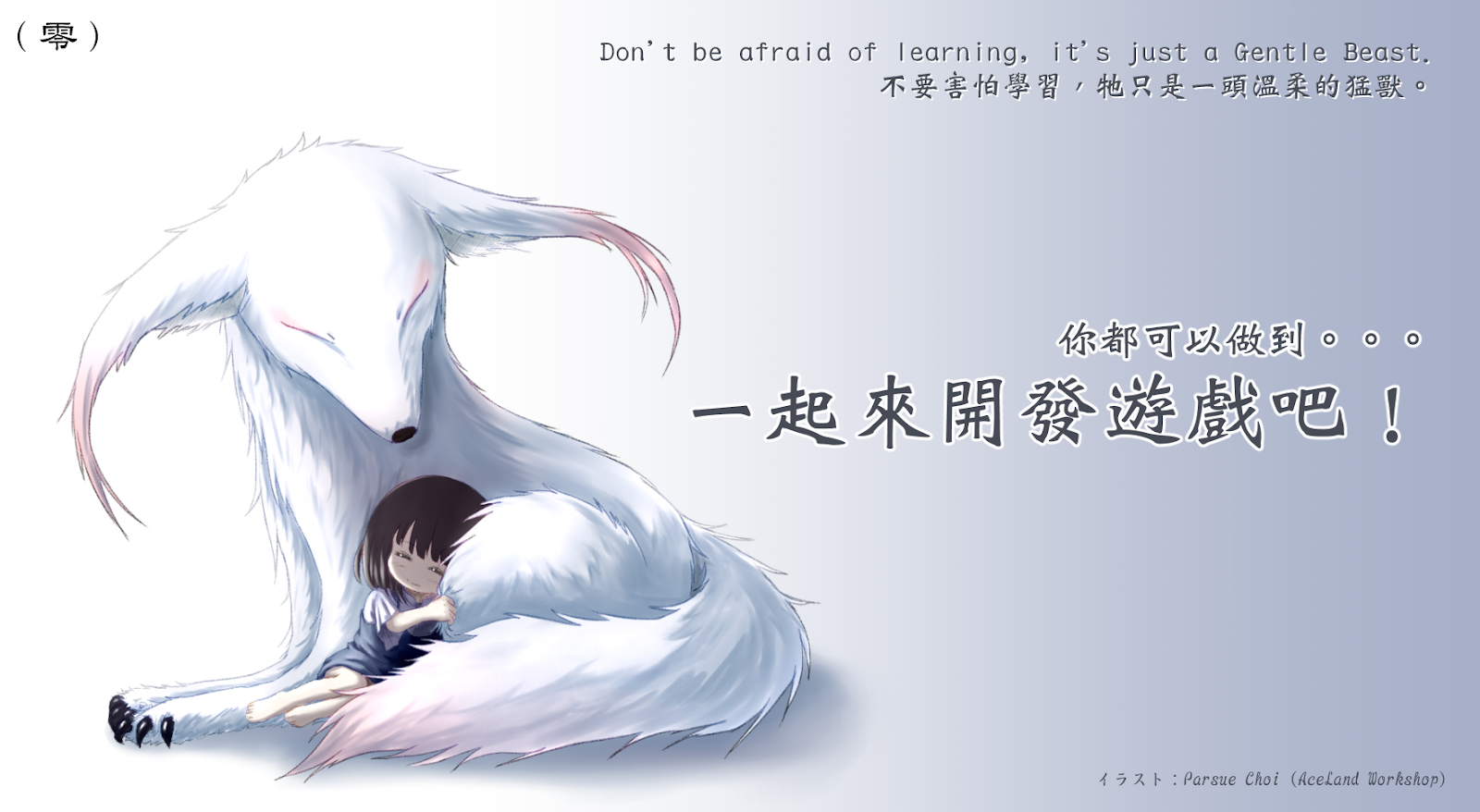


留言